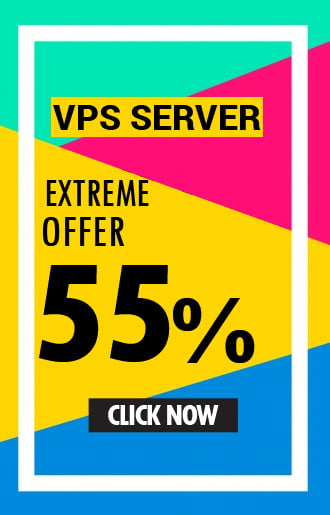A taxpayer can rectify his incometax return online if there is an apparent mistake in the return already filed.
The change can be effected only after the taxpayer has received an order under
Section 143(1) from CPC Bangalore
Log
in: After
logging in to the site, go to the 'My Account' page and click on the
'Rectification' tab. You will be guided to a form for rectification.
Details: The
taxpayer must fill in the assessment year for which the rectification is
sought. The latest communication reference number and CPC order date, as it
appears on the intimation under Section 143(1), also need to be filled. If the
return is audited under Section 44AB, sign the rectification return digitally.
Processing: Once the rectification
return is successfully uploaded, a rectification request number and
acknowledgement will be displayed. The request will be processed at CPC
Bangalore. A rectification order under Section 154 can be issued, or the
request can be rejected.
Withdrawal: The
taxpayer has the option to withdraw the rectification return online within
seven days of filing the same.
Points to note
1) Only
one rectification request can be filed for an assessment year as per the CPC
order, unless the rectification return is withdrawn.
2) A rectification should
not be filed for any change in income. Instead, a revised return should be
filed for this.
3) Rectification request
can be filed only for the last five assessment years.