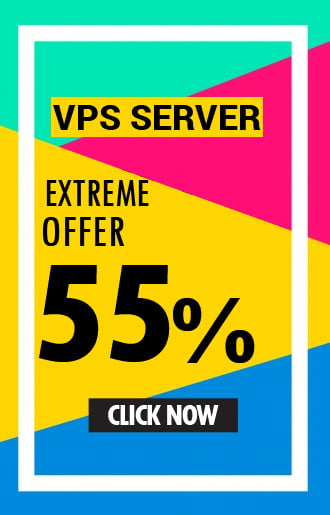As per section 89(1) of the Income Tax Act, 1961 relief for income tax has been provided when in a financial year an employee receives the salary in arrears or advance. As per Rule 21AA of the Income Tax Rules, 1962, Form 10-E has been prescribed for claiming the relief.
According to the said rule, in case the employee is a Government servant or is an employee of a company, cooperative society, local authority, university, institution or association of body, he/she may for claiming the relief submit the form 10E to his/her employer who is responsible for making the payment of the salary as referred to in subsection (1) of section 192 of the Income Tax Act, 1961
In all other cases, the assessee for claiming the relief should file an application in form 10E to his/her income tax assessing officer. The relief under section 89(1) is allowable in the assessment year in which the arrears or the advance is received by the employee.
Pay revisions, particularly in the Government Sector, has become common. Since independence six Pay Commissions have been set up by the Government so far. Recommendations of each commission with retrospective effect have resulted in arrears of salaries. The rationale behind giving this relief under section 89 is that due to the payment of arrear or advance salary received in a given financial year, the income of the employee for that financial year gets increased due to the amount of the arrears or advances. As a result, the income of the employee attracts taxation at a higher rate than that rate at which his income would have been taxed had there been no such arrears or advances.